Edit Annotation
Edit Annotation contains the previously entered annotation data that can be edited by the owner (only available if the annotation is not yet published.)
Edit Annotation is now accessed through the Annotations tab in the new My Manager interface. Select
from the Header Menu Tools > My Manager then click the Annotations tab.
A user may click the  edit icon of
any of their own unpublished annotations to make necessary changes.
edit icon of
any of their own unpublished annotations to make necessary changes.
The information included on the Edit Annotation screen reflects all the previous data that was included on the original annotation.
To edit the information on this page, click on the appropriate area to highlight the data
and type in or select the corrected information. The type of annotation cannot be changed.
If, however, the annotation has not been published, it can be deleted entirely and re-entered under the proper type.
Help in filling out the data fields on this page can be obtained
in Add Annotations located in this manual. After the
changes are made, click the  edit icon of
any of their own unpublished annotations to make necessary changes.
edit icon of
any of their own unpublished annotations to make necessary changes.
 button to save the changes.
button to save the changes.
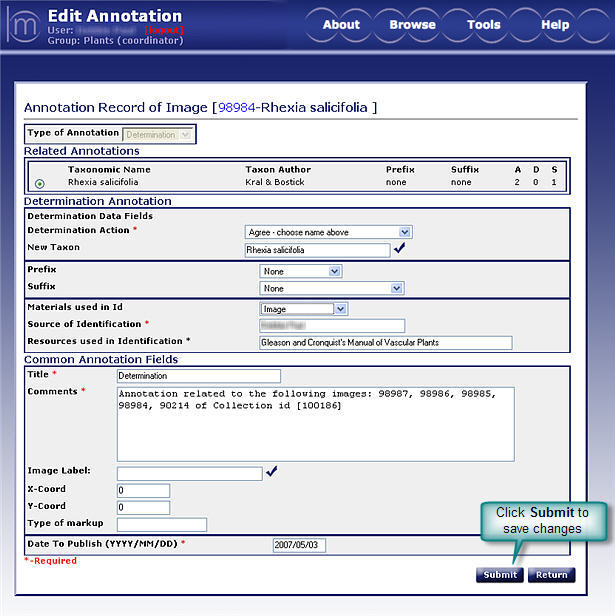
Next |
Contents |


